If you are still wondering where you are supposed to go and cast your vote and do not know your polling station then do not worry because you cane easily find out the details of your designated polling station by sending out a SMS.
Here is the procedure to check out your polling station:
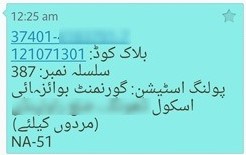 The reply will be in the Urdu language. The "silsila number" is the serial number. More than 40 million people have already availed this service. Do not waste time and check out your polling station now if you want to to cast your vote.
The reply will be in the Urdu language. The "silsila number" is the serial number. More than 40 million people have already availed this service. Do not waste time and check out your polling station now if you want to to cast your vote.
You can send multiple SMS to 8300 to find the polling station of all of your family members.
Here is the procedure to check out your polling station:
- Create a new SMS
- Enter your CNIC with dashes
- Send the SMS to 8300
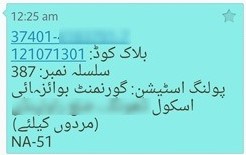
You can send multiple SMS to 8300 to find the polling station of all of your family members.

0 comments:
Post a Comment