Gmail has introduced a new service from which you can send absolutely free sms to any Mobilink number.
There is no restriction of sms length and you can send unlimited SMS whole day.
Things you will need:
How to Send Free SMS on Any Mobilink Number From Gmail:
1. Login to your gmail account. Click on Settings and then again click on settings.
2. Click on labs and then enable SMS in chat.
3. Now go back to inbox. See the further instructions in screenshot:
4.Enter the desired mobilink number and save it. Now you are ready to send free sms.
Feel free to ask if you are facing any difficulties in setting up...
There is no restriction of sms length and you can send unlimited SMS whole day.
Things you will need:
"A Gmail account"If you don't have one then go to www.gmail.com and create one.
How to Send Free SMS on Any Mobilink Number From Gmail:
1. Login to your gmail account. Click on Settings and then again click on settings.
2. Click on labs and then enable SMS in chat.
3. Now go back to inbox. See the further instructions in screenshot:
4.Enter the desired mobilink number and save it. Now you are ready to send free sms.
Feel free to ask if you are facing any difficulties in setting up...

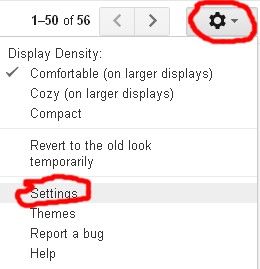



0 comments:
Post a Comment