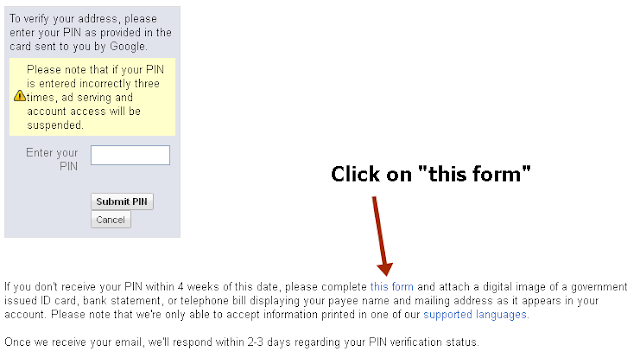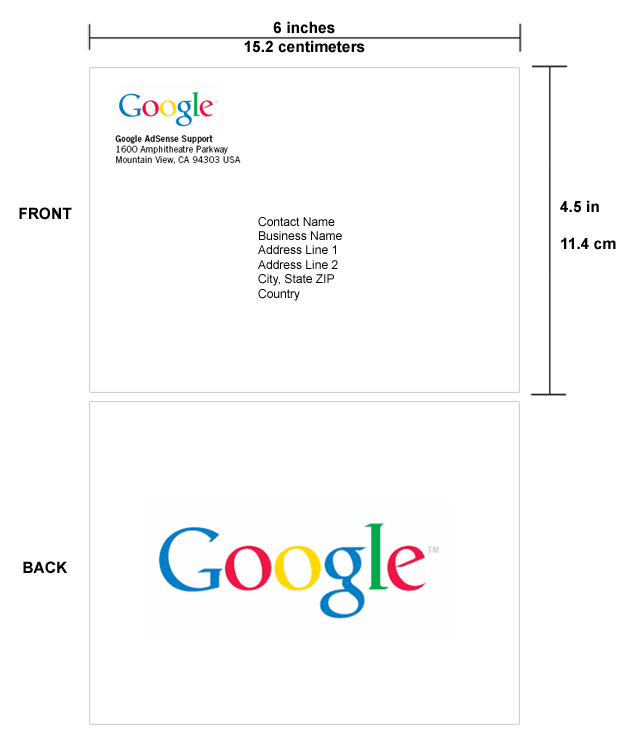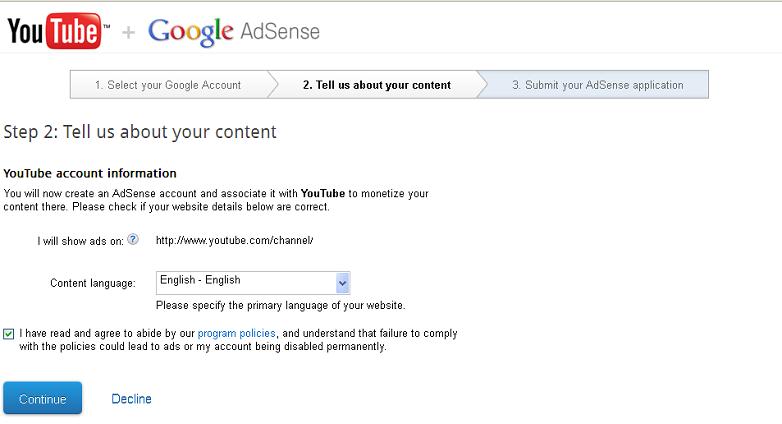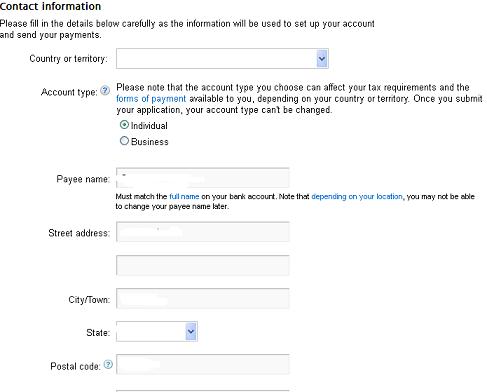Add Border To Blog Header Using CSS: Assalamualaikum Friends , after a long time i am back in Blogging , actually i was busy in 2nd Grade studies and now it's going to end !! Hope you all are fine , here is a small trick via which you can add border to your blog header with the help of CSS.Actually it's not a big or smart trick but some people are waiting desperately for this trick! If you are One of them here we go ! You will think how it will looks like? So , take a look on the below snapshot which has 24px cyan color border.And for live demo , take a look on our Blog header.
How To Add Border To Blog Header Using CSS
- Go To Blogger Dashboard
- Click On Template
- EDIT HTML
- Search For "header" and find out "#header-wrapper {" this CSS Code
- Now below { and above } type border: style pixels color-name as shown in the below snapshot
- Now Save the template and that's it :)
- You Can Change the Style to dashed , dotted , groove or any style and pixels to your desired no and color to your desire choice!